Top 5 Apps for Acne Photo Retouching in 2024
Dec 09, 2024
8 min read
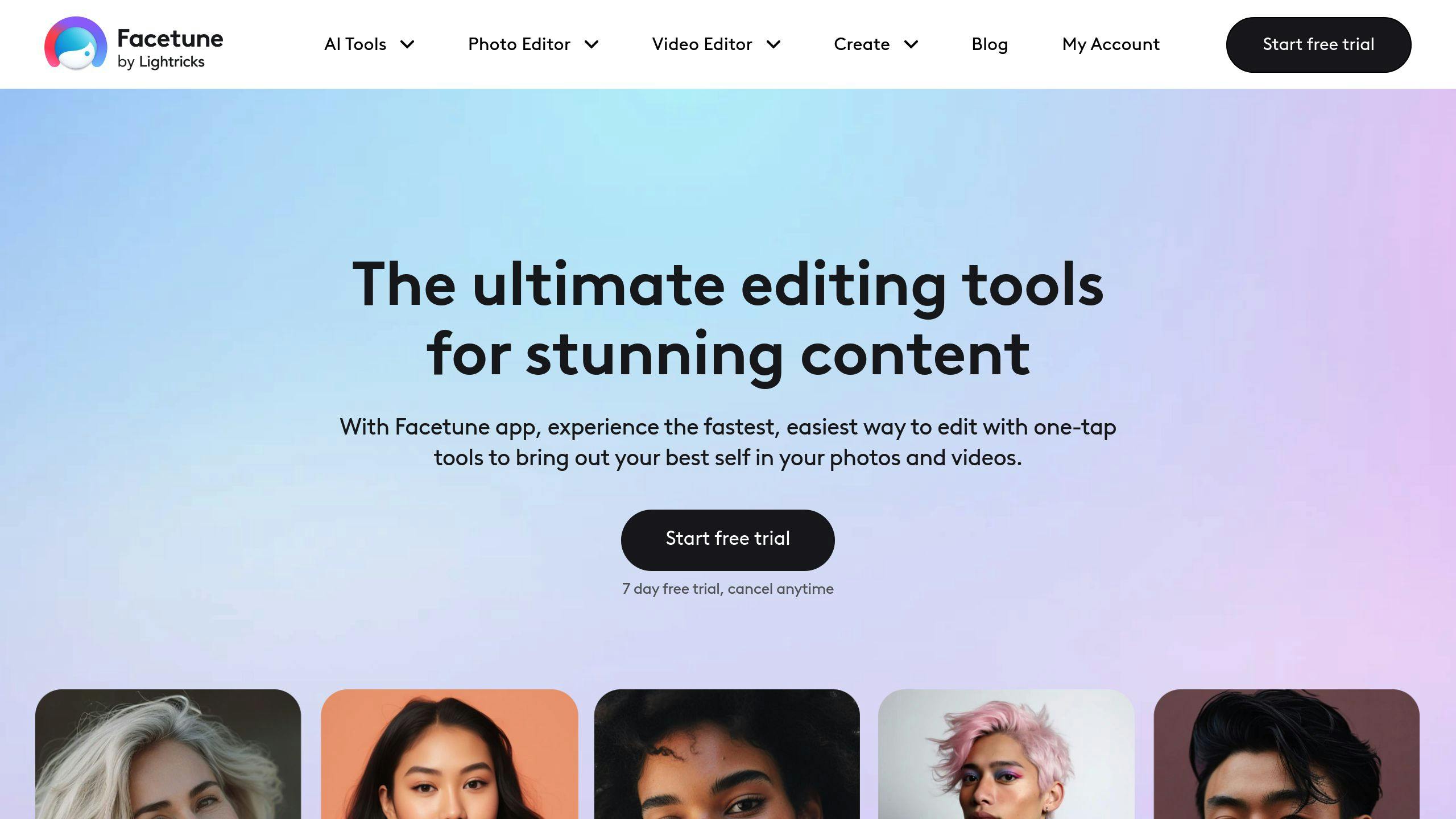
Top 5 Apps for Acne Photo Retouching in 2024
In 2024, acne photo retouching apps have made editing faster and easier with AI-powered tools. Whether you want quick fixes or detailed edits, these apps offer solutions for removing blemishes while keeping your skin's natural texture intact. Here's our comprehensive guide to the best options available.
Quick Overview
- Facetune: AI blemish removal and realistic effects. Great for quick edits.
- YouCam Perfect: Real-time acne removal with body editing tools.
- Adobe Photoshop Express: Advanced tools for professional-level editing.
- AirBrush: Auto-editing and batch processing for fast results.
- Retouchme: Professional-quality edits with customizable options.
Quick Comparison
| App Name | Key Features | Best For | Starting Price |
|---|---|---|---|
| Facetune | AI blemish removal, makeup tools | Quick fixes | $3.99/month |
| YouCam Perfect | Real-time editing, body tools | Comprehensive edits | Free/In-app |
| Adobe PS Express | Spot healing, pro tools | Advanced editing | $4.99/month |
| AirBrush | Auto-editing, batch processing | Fast edits | $3.99/month |
| Retouchme | Customizable edits | Detailed retouching | Pay-per-edit |
Detailed App Reviews
1. Retouchme: Professional Skin Editing
Retouchme offers a range of advanced skin editing tools and holds a 4.5/5 rating on the App Store. Its intuitive interface makes it accessible to both beginners and seasoned editors. The app is known for its precise spot removal features and customizable makeup options that enhance skin without losing its natural texture.
2. Facetune: AI-Powered Blemish Removal
Facetune, rated 4.6/5 on the App Store, uses AI technology to automatically detect and remove blemishes while keeping skin texture intact. The app's user-friendly design simplifies editing, and its combination of skin smoothing tools and realistic makeup effects makes it a go-to for quick, polished edits.
3. Adobe Photoshop Express: Advanced Editing Tools
Adobe Photoshop Express brings professional editing to mobile devices, earning a 4.1/5 rating on Google Play Store. Its integration with Adobe Creative Cloud allows seamless workflow between desktop and mobile. Features like the spot healing brush and advanced texture tools make it perfect for precise acne removal and maintaining image clarity.
4. YouCam Perfect: Real-Time Skin Retouching
YouCam Perfect, with a 4.3/5 rating on Google Play Store, stands out for its real-time editing capabilities. Its AI acne removal works instantly, showing results as you edit. The app also offers body editing tools and makeup options, making it suitable for everything from subtle tweaks to dramatic transformations.
5. AirBrush: Quick and Easy Photo Fixes
AirBrush, rated 4.3/5 on Google Play Store, focuses on fast, effective edits. Its auto-editing features allow users to achieve professional results with minimal effort. The app combines blemish removal, a variety of filters, and batch processing for consistent, high-quality edits.
App Comparison Details
| App Name | Key Features | Rating | Best For |
|---|---|---|---|
| Retouchme | Professional skin editing, Natural results | 4.5/5 | Detailed retouching |
| Facetune | AI blemish removal, Realistic effects | 4.6/5 | Quick fixes |
| Adobe Photoshop Express | Advanced tools, Creative Cloud integration | 4.1/5 | Professional editing |
| YouCam Perfect | Real-time processing, Body editing | 4.3/5 | Comprehensive editing |
| AirBrush | Auto-editing, Batch processing | 4.3/5 | Efficient editing |
Spotlight on AcneAway
Features and Tools
AcneAway simplifies photo editing with its AI-driven, one-tap solution. This tool detects and removes acne while keeping the natural look of your skin intact. The app's real-time processing engine provides immediate feedback, so you can make adjustments quickly without the usual back-and-forth. Plus, its photo history feature allows you to review edits and undo changes anytime.
A standout feature of AcneAway is its commitment to privacy. All photo processing happens directly on your device, ensuring your images stay private. This also means faster editing since no internet connection is required.
Pricing Plans
| Plan | Monthly Cost | Credits | Best For |
|---|---|---|---|
| Free Trial | $0 | 2 | Trying out the app |
| Basic | $3.99 | 8 | Occasional users |
| Plus | $7.99 | 18 | Regular users |
| Power | $15.95 | 40 | Professional users |
Each plan includes a set number of credits, with one credit covering the enhancement of a single photo. You can also purchase extra credits - 5 for $2.99 - making it easy to scale up as needed.
Comparing the Top Apps
When it comes to acne photo retouching apps, each one brings something different to the table. These apps not only specialize in acne removal but also focus on delivering edits that look natural and realistic. Adobe Photoshop Express stands out with its spot healing tool, giving users precise control over blemish removal. Facetune and YouCam Perfect shine with their AI-powered tools - Facetune offers an extensive editing toolkit, while YouCam Perfect's real-time retouching makes quick edits a breeze.
Feature Comparison
| Features | Facetune | YouCam Perfect | Adobe PS Express | AirBrush | Retouchme | AcneAway |
|---|---|---|---|---|---|---|
| Ease of Use | High | High | Medium | High | Medium | High |
| AI-Powered Retouching | Yes | Yes | No | No | Yes | Yes |
| Real-Time Processing | Yes | Yes | No | Yes | No | Yes |
| Privacy Features | Good | Good | Good | Good | Good | Advanced* |
| Free Version | Yes | Yes | Yes | Yes | No | Trial (2 credits) |
| Starting Price | $3.99/mo | In-app purchases | $4.99/mo | $3.99/mo | Pay-per-edit | $3.99/mo |
| App Store Rating | 4.8/5 | 4.8/5 | 4.7/5 | 4.7/5 | 4.6/5 | N/A |
*AcneAway processes all photos locally on your device for enhanced privacy.
Conclusion
AI technology has completely changed the game for photo editing, and the top acne photo retouching apps of 2024 showcase just how far we've come. Each app offers its own standout features, catering to a variety of user needs.
Choose based on your:
- Editing frequency
- Privacy preferences
- Desired level of control
- Budget constraints
FAQs
What app works best for acne removal?
YouCam Perfect stands out for its AI-based technology that removes blemishes while keeping your skin's natural texture intact. Its smart detection system ensures accurate edits without going overboard.
Which apps can remove pimples from photos?
Here are the best options:
- YouCam Perfect: Quick and effective AI-powered editing
- Facetune: Easy-to-use spot removal tools
- Adobe Photoshop Express: Professional-level editing
- AirBrush: Simple and intuitive controls
- RetouchMe: Professional-quality results
How can I edit a photo to remove acne?
Follow these steps:
- Download and open your chosen app
- Upload your photo
- Use the app's AI feature to detect blemishes
- Adjust the settings to ensure a natural appearance
- Save your edited photo
For the best results, make small adjustments to retain the skin's natural texture.